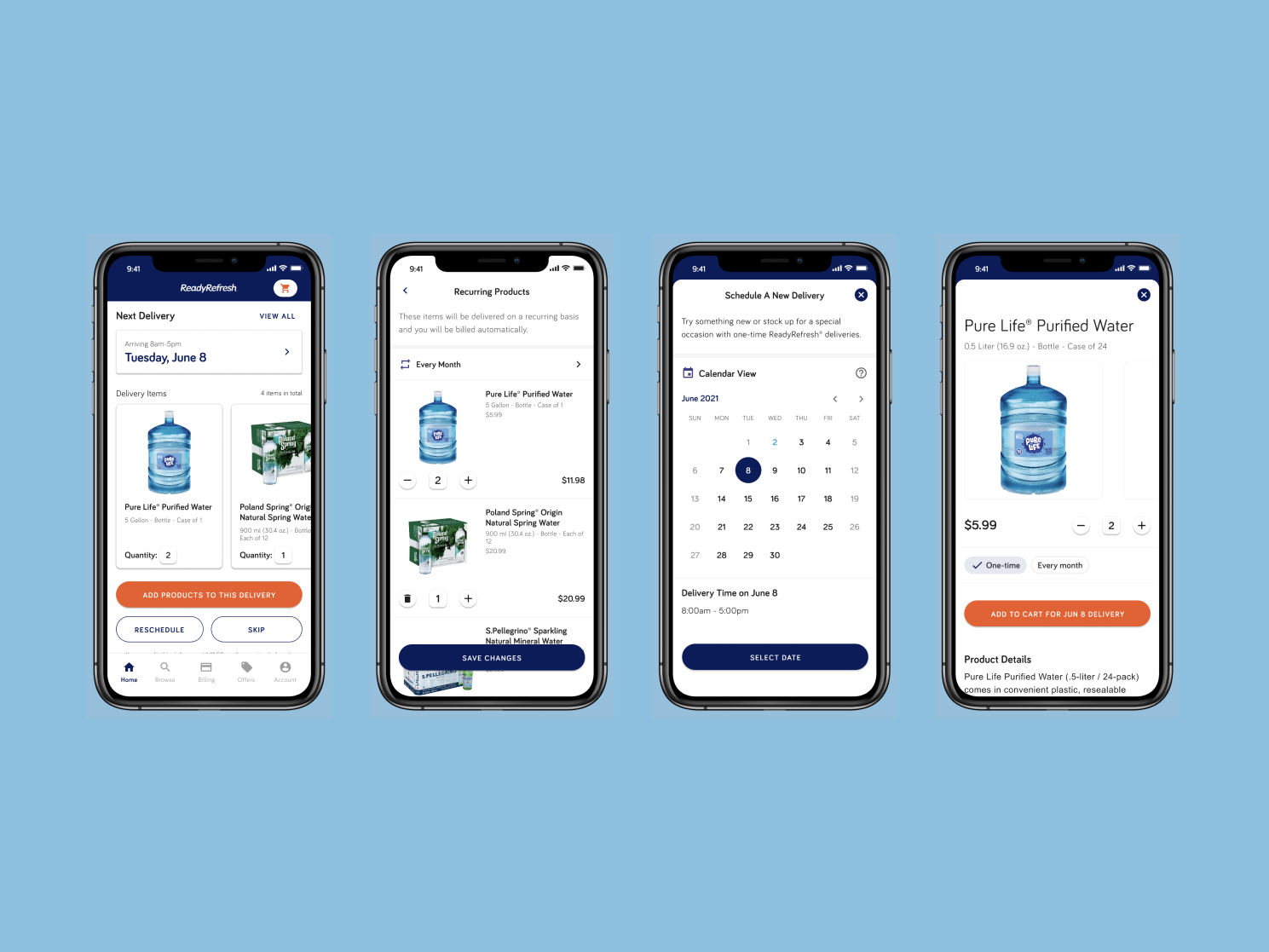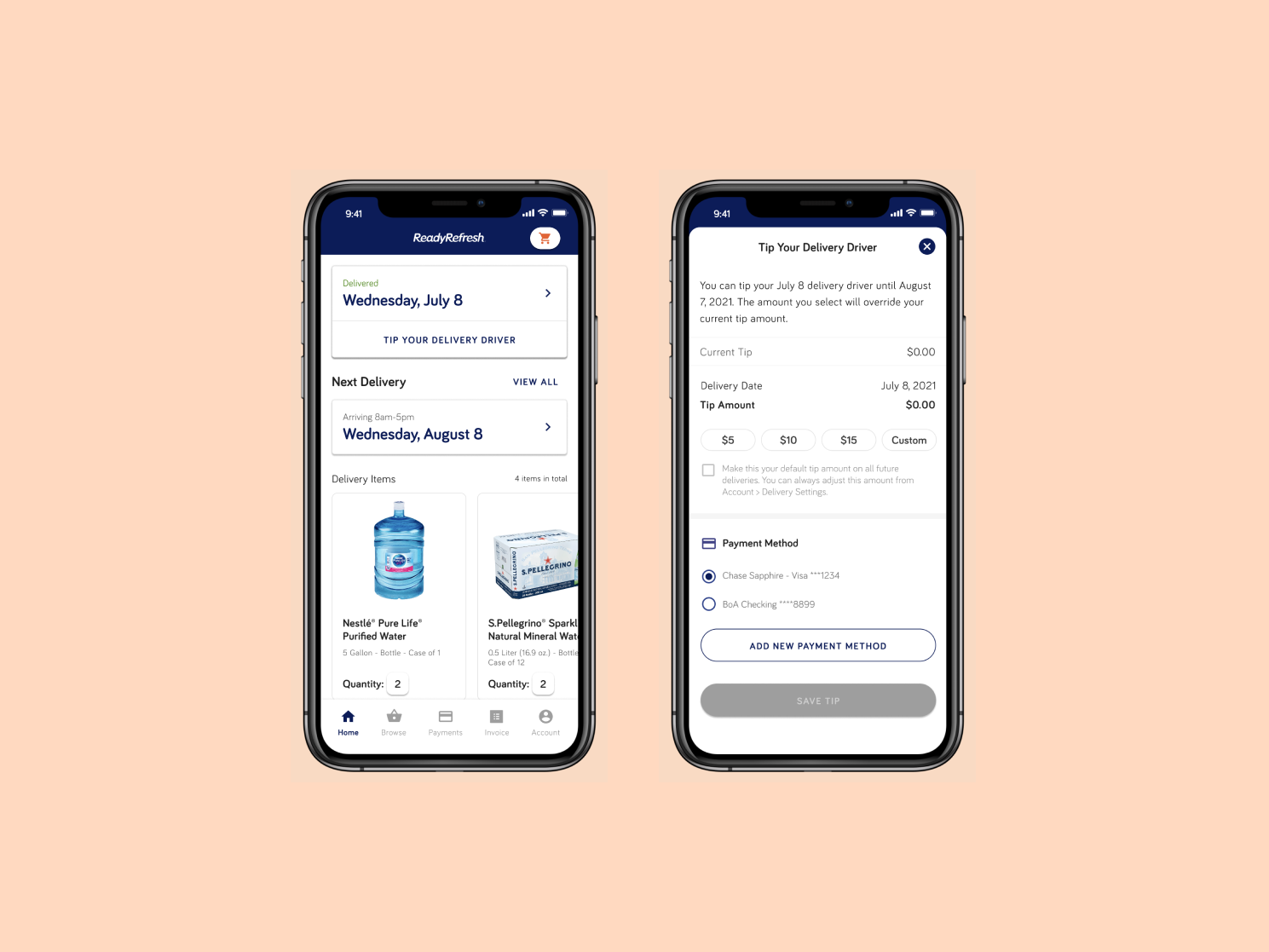Overview
MoneyPrep is an e-learning platform and it aims to provide financial literacy to 5-12-year-old kids through its interactive approach to learning.
My Role: UX/UI Designer
Duration for this project: 7 months
Team: 1 Designer (myself), 2 Developers
Tools used: Adobe XD, Zeplin, Photoshop, Illustrator
To comply with the non-disclosure agreement, I have changed some of the quantitative data and omitted some information in this case study. All information in this case study is my own and does not necessarily reflect the views of MoneyPrep.
Challenge
Parents were not using MoneyPrep account very often after the initial sign up. This reduced their chances of buying premium membership for their kids. This in turn also impacted the business goals.
Goals
User: Parents account should be easier to use and valuable for them to continuously use it
Business: Increase engagement and retention rate
What I did
1) Refined the user flow of parent's account (Child accounts, membership flow)
2) Created consistent user interface throughout the app
3) Redesigned the existing features (Checkout, manage child accounts)
4) Designed new features (Onboarding, game progress tracking)
Results: Parents account retention rate got increased by 20%.
Design comparison: Before (Left) and After (Right)
Process
Research: Finding the problem
I started by writing down my thoughts on the existing design. After gathering all my thoughts in one place, I observed the Hotjar recordings to understand user's behaviour while they are interacting with the parent's dashboard. I also noted down all the support requests MoneyPrep had received from parents.
The game progress section (left image) of the app lacks visuals.
Manage children (right image) section allows parents to manage the accounts of their children. In this tab, they can upgrade the membership, delete the account, reset passwords and other settings. The manage children section right now lacks visual hierarchy.
Account Setting tab (left image) is not used by the user very often, and so can be removed form the main side panel. The Help tab contains only the support link, and the entire screen space is empty.
Solving the problem
Keeping the above problems in mind, I decided on the following mission statement:
Increase parent's engagement with the app
This can be achieve through 3 main goals:
1) Refine the flow to make the app easier to use.
2) Enhance the user interface of the app to make it visually attractive so as to build excitement among parents.
3) Add new features to help parents understand the benefits of MoneyPrep and make it easier for their kids to start playing.
User Persona
User Journey Map
Redesign Iteration 1 - Dashboard (left), Manage Children (right)
I used the opportunities I found out in User journey Map and brainstormed solutions. I started with refining the flow of the app. I moved the settings and help tabs from left to top right corner when the user clicks on the drop down next to their name. This leaves only the three main tabs on the left side for user to focus on.
I added the game background for welcome banner to make it visually appealing (earlier it was plain text). Also, I reduced the text on the welcome background by keeping it brief only to introduce to parents again what MoneyPrep is about. I kept the right panel to describe more benefits of using MoneyPrep. The right panel also contains blogs about Money skills for parents. I added some visuals to the app by adding color background to progress cards for different kids and icons for different elements to be tracked.
For the game progress tab, I decided to go with tab view for children instead of keeping the information of children's progress one under the other. If we keep it one under the other for each child, parents will have to scroll long before they can see the progress of other child. Having a tab format saves long scrolling.
Redesign Iteration 2 - Dashboard
Redesign Iteration 2 - Manage Children
Buy membership flow
Change membership flow
Cancel membership flow
Link Student ID flow
Parent's account on phone
Parent's account on tablet
Testing
After the release, we waited for 2 weeks to see the results. I observed users' behaviour in Hotjar recordings and I also visited Google Analytics to see the retention rate for parents.
Results: Retention rate for parents have increased by around 20%. Parents started engaging more with the app, and started tracking the progress of kids.
However, the conversion rate for premium members were still not very high. In Hotjar recordings, I found out that not many people were using the "Manage Children" section, which is the main place to upgrade membership. Also, there were some people who decided to cancel the membership after buying and we had no idea about their reasons of cancelation. Therefore, after discussing with team, I decided to make the following changes to the design
Dashboard
I added "Go Premium" text button on Parent's dashboard. In this way, parent's can see the option to upgrade premium right from here. On the top right in side panel, I also added the premium membership introduction video for parents.
For child account which already has premium membership, there will be a premium icon next to their name. I also added the premium membership benefits right under the progress cards. This will again help parents understand the benefits of premium membership and increases their chances of buying one, which also supports business goals.
Manage Children
Manage children section is a place where parents can manage the accounts of their child and buy premium membership. Therefore, I added the premium membership benefits here as well on the right panel.
Membership Cancelation feedback form
Feedback from users is crucial for the success of a product. Even if a user decides to cancel the membership, their feedback can help improve the experience of product. I added the feedback form right after the user cancels the membership to gather the feedback and improve experience.
Next steps
The next step would be another round of testing and refining the design based on the data.