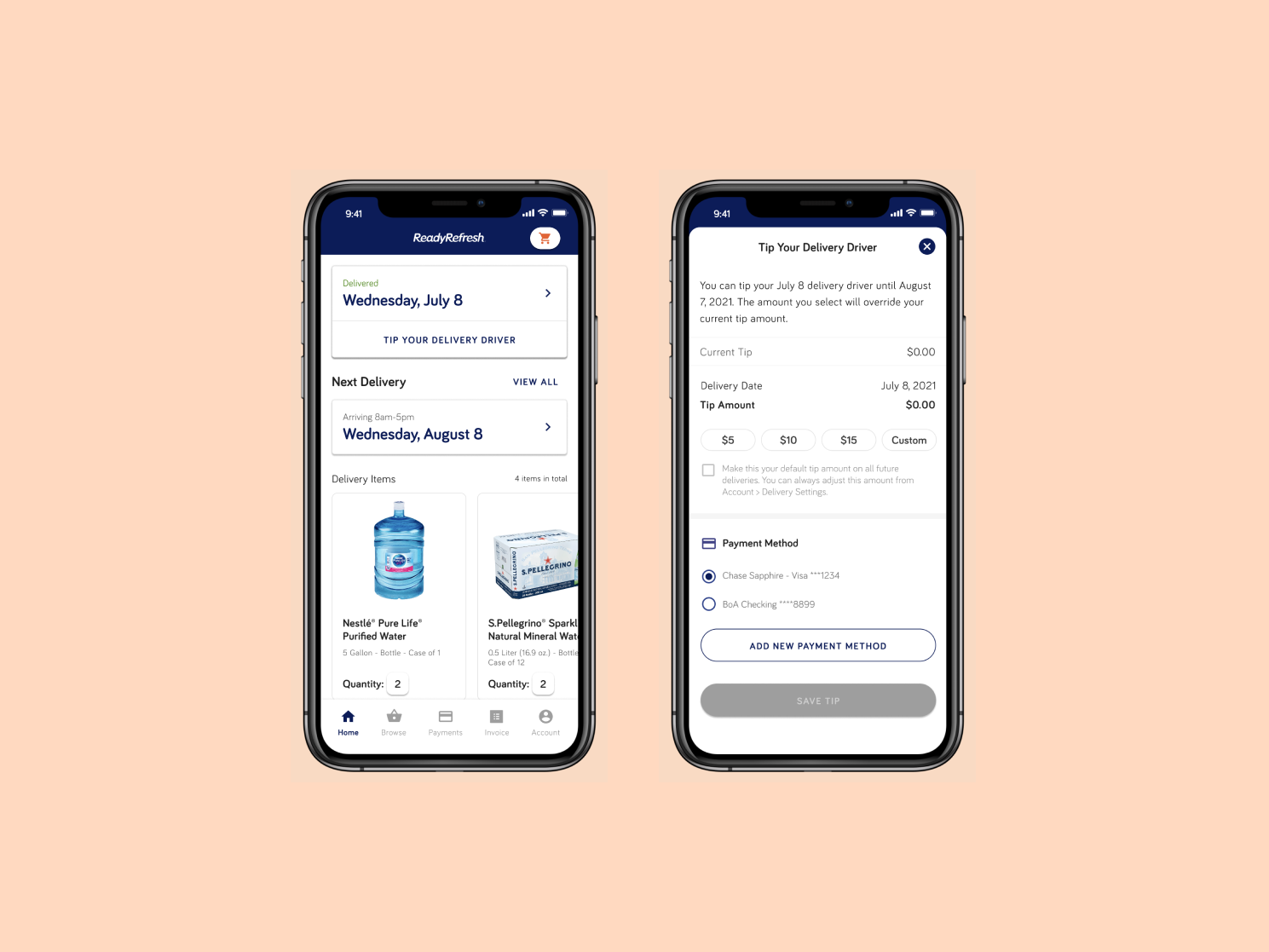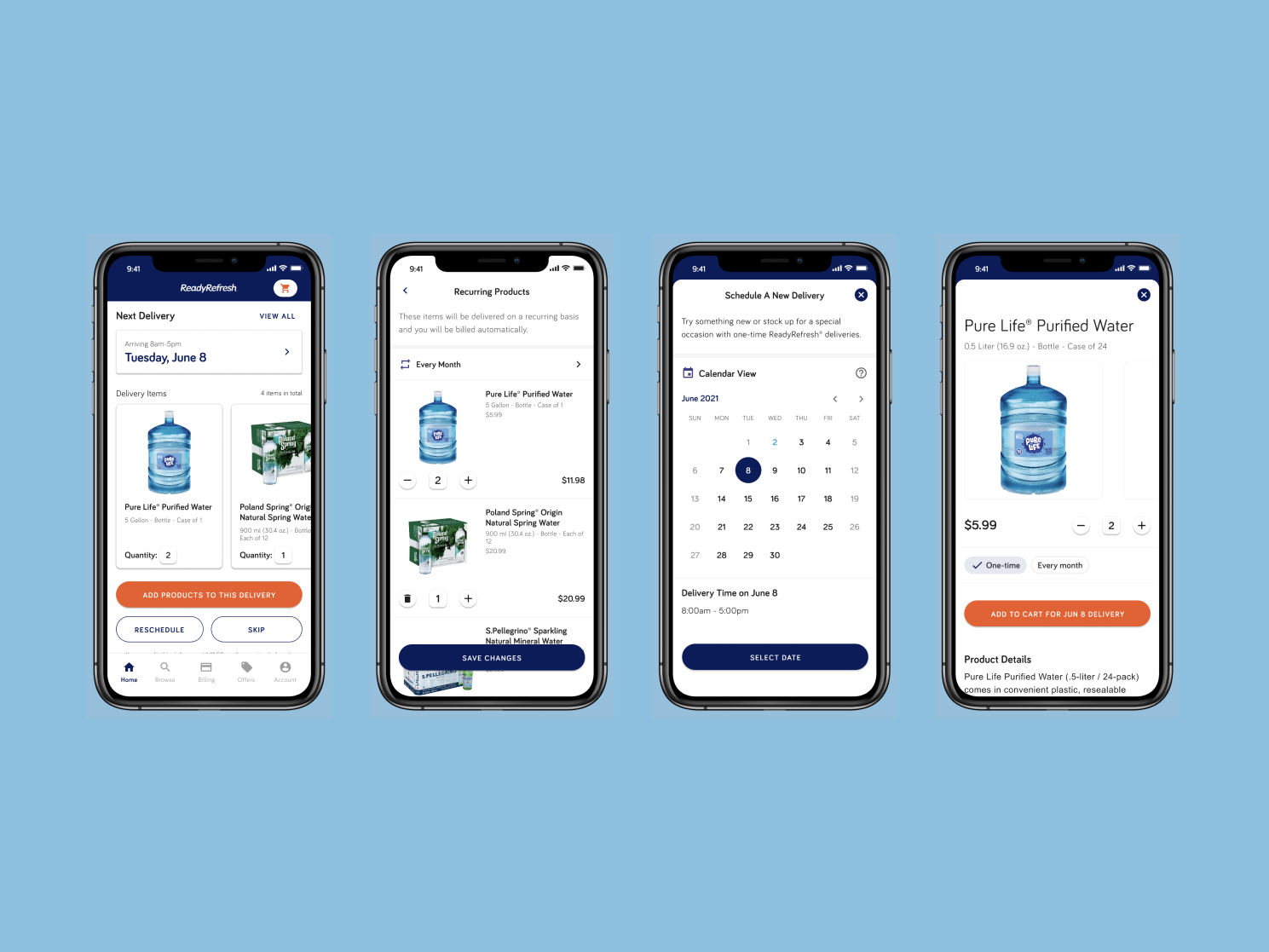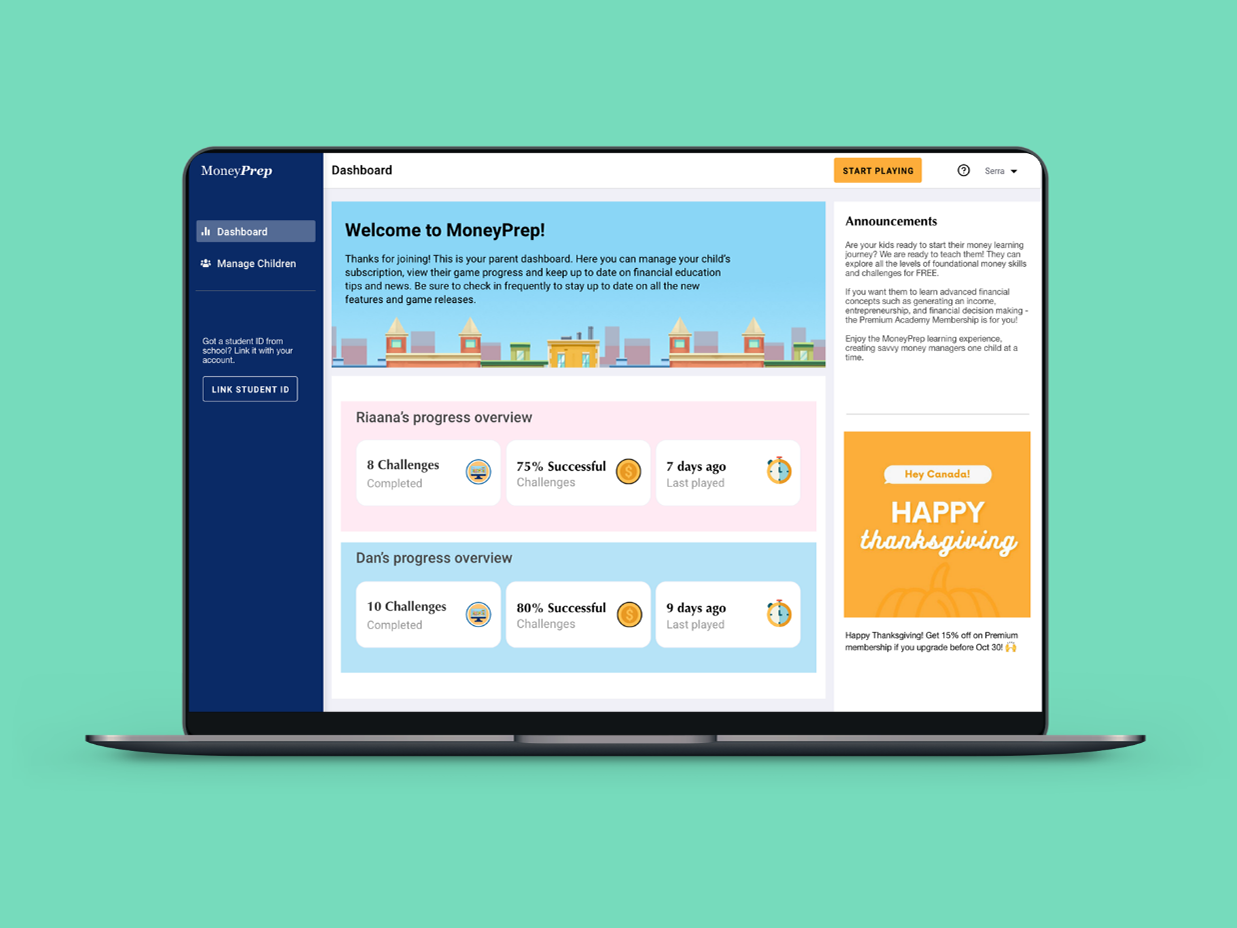Overview
Spaces is my master's in design thesis project completed at the University of Alberta with Professor Robert Lederer. It is a product management app designed to enhance the furniture shopping experience. I conducted primary and secondary research to understand user needs. I used various methods such as the customer journey map, empathy map, affinity diagram to synthesize my research, and categorized the design opportunities into 3 main sections: Organization, Visualization, and Collaboration. Based on the user research, I designed web and mobile application.
My Role: UX/UI Designer, Master's thesis project
Duration: 10 months
Team: Individual Project
Challenge
Have you ever bought something and regretted buying it? Well, I would be surprised if anyone would say no. We all have experienced some form of buyer’s remorse at least once in our life. However, when it comes to furniture shopping, buyer’s remorse has greater significance as buying and returning furniture is expensive and time-consuming.
So how can we reduce the possibility of buyer’s remorse and make furniture shopping delightful?
Well, I decided to try solving this problem with my master's thesis.
What I did
My thesis is about identifying the problem areas in all of the stages of the customer shopping journey and connecting the dots between each stage to design a seamless experience.
1) I designed web application to enhance furniture shopping experience following design thinking methodology
2) I also provided design recommendations for mobile application
Results: I received 3-Minute Thesis 2020 award for this project
Final product design video
Project Summary
(Click & zoom in to see details or download it)
Process
RESEARCH
Returns in retail industry
According to Appriss retail's 2019 Consumer Returns in the Retail Industry report, overall value of returned merchandise in the United States during the past year was $309 billion. Out of this, 50% of returned products are expensive products and furniture comes under this category.
Consumers are taking huge advantage of this free shipping, exchange and flat rate policy provided by retail companies. 41% of the people buy several products with the intention of returning a few options (Data from Narvar and Return magic survey). This results in major losses to retailers.
Consumers buying behaviour for home furniture
When it comes to designing their homes, people often move between digital and physical browsing channels, and takes a lot of time to plan. They research online and visit stores to gather ideas, or compare products in terms of style and prices. Another most important factor is people browse multiple websites online to gather inspiration and select options and visit on an average 3.2 stores before purchasing. Customers usually do not buy everything from one store.
Market research: Competitive analysis
I conducted a competitive analysis to understand what brands are commonly doing to enhance shopping experience and to understand the opportunity which can be further explored.
When comparing what shoppers need from and what companies are offering from above competitive analysis, it is found out that there is a gap which has not been addressed.
Shoppers shop from multiple stores and they struggle to visualize and compare furniture from multiple stores. However, majority of the companies including Ikea, allow shoppers to visualize products only from their stores.
Current solutions for this problem
Interior designers can bridge the gap by creating moodboards and 3D visualizations for shoppers. They know the market and can easily suggest selected options as per these shoppers need. Interior designers provide both online and offline services, and provide 3d modelling services. However, hiring an interior designer is expensive and not every shopper can afford to have it.
Modsy, a 3D modeling furniture service app allows shoppers to select from various stores and create 3D models on their own. Their premium service includes, having a designer to design 3D model of the space based on the home owners/furniture shopper's selection. They have a very limited catalogue and one can only select options from that catalogue. This again restricts users to their options.
A study has shown that GenY or Millennials are less experience in shopping furniture and refer multiple resources before selecting a furniture for their home.
Therefore, for this project, I decided my target audience who are between the age of 26-40 and conducted further research with them to explore the problem in detail and identify opportunities.
Interviews and Ethnographic research
I have conducted "9" one on one interviews with people from various backgrounds and between the age of 25-45 years. My interview script can be found here.
I also observed people in furniture stores to understand how people do things that they do.
Based on the above qualitative research above, I created empathy maps which shows what user said, did, felt, thought.
Survey
From the qualitative research, I found out why people do what they do. To also understand how many people are doing what they are dong, I decided to conduct user survey with 40 participants.
Affinity diagram
With the insights gathered from interviews, observations and surveys, I tried finding common patterns in the information to form clusters or groups. This has helped me to create user personas.
User Personas
Based on both qualitative and quantitative research, I recognized 3 key user types:
1. Who hired interior designer and have little or no knowledge in interior design
2. One who knows a little about design and designed everything on her own
3. One who knows everything about design, and designed everything on her own.
I created user personas for which I can design solution.
Journey map
Based on the personas I created, I mapped out a furniture shopping journey of the users. This helped me identify opportunity areas at each stage of the shopping journey.
Insights
After analyzing the data from affinity map and journey map, I was able to categorize the insights into these 3 categories
User Goals
Based on the above insights, I decided to focus on 3 main user goals:
Based on the above insights, I decided to focus on 3 main user goals:
1. To organize the furniture browsing and selection process.
2. To visualize and compare furniture from multiple stores
3. To easily collaborate with other people
To meet these goals, I decided to design a web application that would support user’s online browsing process and mobile application which would support user’s in-store shopping experience.
SOLVING THE PROBLEM
I brainstormed solutions based on the app goals mentioned in section 3.1. I came up with 30+ ideas and using IBM Prioritization grid25, I selected the features to be used in the app
Assumptions, limitations, and Trade-offs
Assumption
I assumed that the furniture companies will have all the images of furniture available in various color combinations in their product catalog or can create images on customer’s demand.
Limitation
To keep the experience simple for the users and easier to develop for businesses for the first version, I have not included several features in my design (for the first version) which can be beneficial for the users such as:
1. Using an app scanner to directly extract information from printed material and autofill it in the image details section.
2. Use various Photoshop-like easy filters to edit colors of the images in moodboards itself
3. Measuring tool inbuilt in the app to measure spaces.
4. Currently supporting only CAD and USD.
5. Currently supporting only alphanumeric characters in the English language.
Trade-offs
People can give feedback on moodboard as a guest without signing in to account. This is done to make it easier for users to receive feedback from multiple people. This initially may not increase sign-ups but will make several people aware of the app and many people eventually may end up signing up to the account and increasing its business value.
Story Board
To better understand how people are going to use my app, I created a story board which essentially shows major steps users will go through in their furniture shopping journey and how my app can benefit them.
User Flow
I have created a user flow to understand the step by step process of how the user will accomplish the task using the app
Conceptualization
I developed quick sketches of the features I selected in section 3.3 and then created digital wireframes.
High-Fidelity Prototype
Home Screen
On the home screen, the user can keep a high-level track of all the projects. A user can see the number of items marked as purchases for each room and can track the budget. The user can add a new room to the existing project (#Goal 1).
The user also has the option to add new rooms in the same project. Option to add the cover image is provided to make it easier for users to quickly recognize the room type. Adding the budget can help users manage their budget effectively and can avoid going over budget for the entire house(#Goal 1).
Templates
After the user clicks on the room, the user will see two options:
1. To make an inspiration board by collecting all the inspirational images in one place.
2. To make a furniture board, where the user can compare multiple furniture and make final selections.
If the user wants to collect some inspiration before starting with the furniture board, the user can start making the board by adding inspiration from various sources. There are multiple ways to collect inspiration. Users can collect inspiration from existing templates, or can browse online to collect inspiration.
If the user does not have any particular interior style in mind or wants to browse the existing collection, the template section can help the user understand various interior styles existing in the market and search for inspiration based on his preference.
Adding images while browsing online using Space Clipper
According to primary and secondary research, the majority of people browse online to research for furniture. Therefore, Space Clipper can play a very important role in their browsing experience. The user can use a space clipper to add his furniture selections in the furniture board. Space clippers will allow user to directly save all the information in the web app. This will save ample time for the user.
Once the user repeats this for all the furniture selections, all the images will directly be added to his furniture board
Inspiration Board
Once the user selects multiple images, all the inspiration images will be saved directly in the inspiration board (Figure 4-8). This inspiration board will be very useful for the user when searching for furniture for his home. The user can keep referring to this board when making actual furniture selections. This will help him keep on track (#Goal 1).
Toggle between different spaces of home
The user has the option to toggle between multiple spaces to keep himself on track with the style of the overall home and to keep all the styles in sync with each other.
Notes and Activities
The user also has the option to add notes. If the other collaborators of the same project are adding images, the user will receive the notifications and can see all the activities in the activity panel.
Furniture Board
Once the user completes the inspiration board, he can proceed to create a furniture board whenever he plans to purchase furniture.
Selecting furniture tags
The user can select all the furniture items he is planning to buy. This will help the user filter various options later on in the process.
Enlarging and matching furniture with the rest of the furniture
The main problem which was found during the primary and secondary research was that users face a hard time visualizing furniture from multiple stores. To help them visualize better, multiple options are provided. Once the user has added furniture selections in the furniture board, he can adjust the size as per his requirement. There are 3 scales of adjusting the size. The user can adjust the size to see everything in an appropriate proportion (#Goal 2).
Compare single furniture
Users can filter which furniture category they want to see and can compare categories. For example, if they only want to see the beds, they can choose beds from the filter and will be able to compare all the beds next to each other. They can turn the price on if they want to compare based on pricing. This level of visualization can help shoppers gain more confidence as they can analyze everything properly and efficiently before making a purchase (#Goal 2).
Commenting as a guest or sign in to SPACES account
Once the other person opens the link in their browser, he can add comments either as a guest or can sign in with the spaces app. The other person can mark the furniture using the drop pin option. This will help the app user understand what exactly is being commented on. Once the other person submits the comment made on moodboard, the user will receive the notification in the activity panel of the web app.
Details
The user has the option to see all the details regarding the room in the detail view. He can mark items as purchased if he plans to purchase. He can also modify other details like type, price, and website. He can add or edit notes here. The budget option is given on top of this page to keep the user aware of his expenditure. This will also help him analyze his priorities when it comes to purchasing furniture. He can decide what can be purchased now and what can be purchased later. This will adjust his expenses accordingly in the budget tracker, which will also be reflected at the home page. All the images have “expand” icons. The image can be expanded to see a full-size version of that image once the expand icon is clicked.
Mobile App Design
During my research, I found that furniture shoppers use both online and offline channels to shop for furniture. Therefore, I decided to ideate on mobile app design as well. As most of the features in the mobile app are similar to the web app design. I have decided to make the high-fidelity screen of only the camera feature as this is the feature that is not available in web app design and this can be very useful for the shoppers.
The user can click the picture of the furniture or any inspiration using the app’s camera. Once the user clicks on save, the user will be moved to the next screen where the user will be asked to fill in the details of the product. The user can fill the details and the image with the details will be saved directly in the selected moodboard.
Summary and Future Thinking
After multiple iterations, discussions with the users and my supervisor, I designed a mobile and web application to help people effectively organize, visualize, and collaborate when they are designing their dream home.
1. This application can be expanded in the future to be used for most of the furnishing and décor items required to design residential and commercial interiors.
2. With additional features, this application could also be used by interior designers on industry projects for the client-designer discussions on design projects.
3. Spaces project management app can have a business model and can run on the freemium model, make money from subscriptions and advertisements. Basic services can be free for app users, while additional features can be offered through a paid subscription. For future versions, there can be various features such as measuring tool in the app itself to support shopping, incorporating augmented reality to make the overall experience delightful.
4. Lastly, this application doesn’t need to be limited to only the interior or furniture industry. This concept can be applied to any other retail industry.